 Benvenuto! Se sei nuovo da queste parti, magari vuoi abbonarti ai miei Feed RSS! Grazie per la visita!
Benvenuto! Se sei nuovo da queste parti, magari vuoi abbonarti ai miei Feed RSS! Grazie per la visita!
 Welcome! If you're new here, you may want to subscribe to my RSS Feed! Thanks for visiting!
Welcome! If you're new here, you may want to subscribe to my RSS Feed! Thanks for visiting!

Dopo un bel p? di lavoro posso finalmente presentarvi Debian Theme, con icone nuove (alcune create da 0 ), wallpapers e loghi operatore…
 English Version ▼
English Version ▼
Hi all, after a long work on images and icons (a lot of them i made from zero ),
i’m proud to present Debian Theme for Symbian Os7 6 Os8, with a lot of
icons for external applications, Additional Wallpapers and Oplogos for a
lot of Operators…

Download
Download per OS7
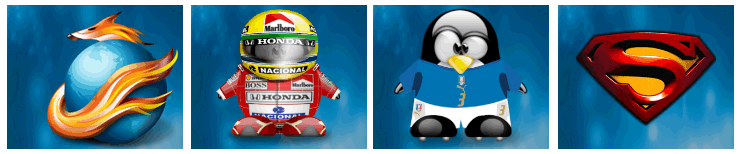
Wallpapers
Wallpapers Active Standby
Wallpapers Games
Wallpapers Misc
Wallpapers Movie & TV
Wallpapers OS
Wallpapers Softwares
Wallpapers Sport
Wallpapers Zodiac
 Per visualizzare al meglio i wallpapers usate SfondiX (? gratuito!)
Per visualizzare al meglio i wallpapers usate SfondiX (? gratuito!)
 English Version ▼
English Version ▼
To set Wallpapers just use
SfondiX (it’s free! )

OpLogos

 Per visualizzare al meglio i wallpapers usate SfondiX (? gratuito!)
Per visualizzare al meglio i wallpapers usate SfondiX (? gratuito!)
 Per visualizzare al meglio i wallpapers usate SfondiX (? gratuito!)
Per visualizzare al meglio i wallpapers usate SfondiX (? gratuito!)
22 commenti
D?nadan
Pietro…questo tema ? uno spettacolo…
il nuovo icon pack ? uno spettacolo…
quasi sei mega di sfondi…ancora spettacolo…
Da Ubuntu Dapper user i miei ringraziamenti!
josu-
Thanks alot for this!! it’s good that u create some wallies for this one, i dun realli like the original wallpaper. >
josu-
ow this is html?? my comment got cut!! LOL, anyway wat i trying to say was it is a great job. hehe :), btw can u make the translation for “Aurora Gray” for 2nd edition? I think u only have the 3rd edition? Anyway if u got time. Thanks!
pietro
i’m sorry i lost all files for aurora themes in a pc format, so i started creating a new iconset for my themes and it’s the way debian theme was born… really sorry for aurora grey…
really sorry for aurora grey… 
josu-
Nah that’s fine. :), sorry to hear the data lost, that’s y every icon in this theme looks new XD, anyway using the “wallpaper” thing is a great idea. Thanks alot! ^^
pietro
thank you for joining my site!!!

MonsLeo
Mitico P@sco, grande idea associare wallpaper al tema!!
Ottimo lavoro!!
pietro
Grazie!!!
577-D351GN
this theme is the best ever pasco
really nice work, ur the man
by the way which handset do you own??
pietro
thanks mate! i have a nokia n70 now…
marco
ciao pasco mi chiamo marco e devo farti tantissimi complimenti per il tuo tema ? bellissimo!!
volevo chiederti una curiosit?..come faccio a mettere il logo dell’operatore sul cellulare?
ciao pasco..
raJEev
Hi?Debian theme is also a nice theme as uor’s all released themes before.?Buddy could you mail me translation in English for option menu of app “SfondiX” pls.?Thanks again for nice theme.?raJEev
pietro
it’s really easy to use:
as you open program, you can choose “opzioni” (options) and “usa sfondo” (set as wallpaper)
click on “opzioni”
“scegli lo sfondo” -> choose a wallpaper
“sfondo casuale” -> random wallpaper
“usa come sfondo” -> set as wallpaper
“esci” -> exit
it’s really easy, hope to have been useful…
Thanks a lot for your visits here…
macubo
questo sfondo ? semplicemente geniale. Gran bel lavoro anche con tutti gli altri sfondi e gli oplogos. Complimenti …e grazie!
pietro
Grazie a te!
pietro
Per Marco: scusami non avevo ancora visto il tuo commento…
Per mettere il logo operatore installa fexplorer e lo imposti con quello, ? il modo pi? semplice…
marco
ciao pasco ho visto oggi la tua risposta..ho provato e ci sono riusciuto..grazie mille!!
ci sentiamo..buona giornata..ciao pasco
ALLU31
Ottimo tema, molto belli i wallpaper!!!!! Grazie P@sco!!!!
pietro
grazie a te!
MarcoA
Molto bello! Subito caricato dalla “mia” Debian, usando obextools, e installato sul mio nuovo Nokia N70.
Grazie!
pietro
grazie a te!
Stefano
? fighissimo questo tema, bravo un lavoro davvero eccellente, adoro avere debian anche sul cellulare oltre che sul pc!!